The Kubernetes API is a critical component of the Kubernetes ecosystem, enabling users to interact with the Kubernetes system. It serves as an interface through which different parts of the Kubernetes cluster communicate, making it easier to deploy, manage, and scale applications efficiently. The API is RESTful, meaning it follows the principles of Representational State Transfer (REST), which provides a lightweight method to handle interactions over HTTP.

Why the Kubernetes API is Essential
The Kubernetes API is crucial because it serves as the single entry point for:
- Automation: Automate repetitive tasks like deployments, scaling, and monitoring using scripts or CI/CD pipelines.
- Integration: Enable seamless integration with third-party tools like Prometheus, Jenkins, or Grafana.
- Management: Standardize cluster operations through API calls.
- Observability: Retrieve metrics, logs, and events to monitor application health.
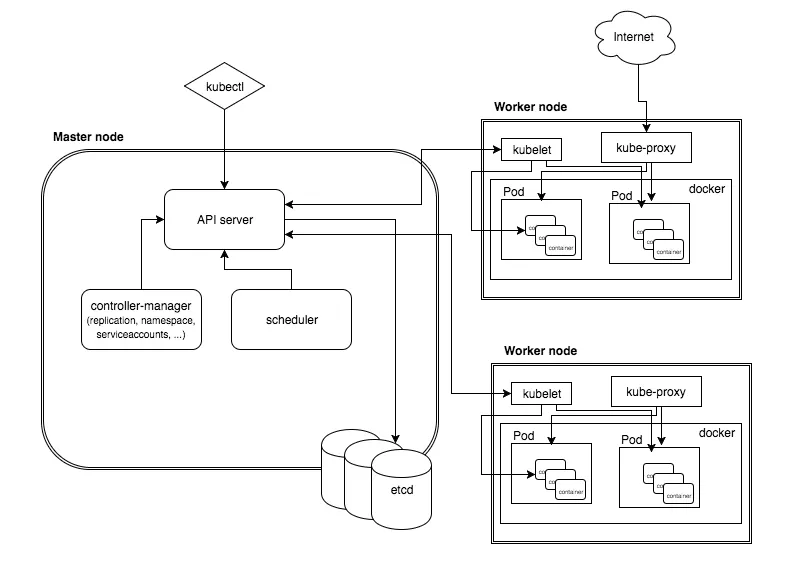
Key Components of the Kubernetes API
API Groups
API groups categorize related functionalities, making the API modular and extensible. For example:
- Core API: Contains essential resources like pods, services, and namespaces.
- Apps API: Manages deployments, stateful sets, and daemon sets.
- Batch API: Handles batch processing workloads like jobs and cron jobs.
- Custom APIs: Defined by users through CRDs.
Resource Objects
Resource objects represent cluster components. Common examples include:
- Pods: Smallest deployable units.
- Services: Define networking policies for accessing pods.
- ConfigMaps: Store configuration data.
- Secrets: Manage sensitive information securely.
API Versions
Versioning ensures backward compatibility and gradual feature rollouts. Versions include:
- Stable (GA): Fully stable for production use.
- Alpha: Experimental, not production-ready.
- Beta: Tested but subject to changes.
Interacting with the Kubernetes API
Using kubectl
kubectl is the command-line tool for interacting with the Kubernetes API. Example commands:
- List Pods:
kubectl get pods - Apply Configurations:
kubectl apply -f deployment.yaml - Describe Resources:
kubectl describe service my-service
REST API Interactions
Direct REST API calls allow programmatic interactions. For example, using Python:
import requests
url = "https://<KUBE_API_SERVER>/api/v1/pods"
headers = {"Authorization": "Bearer <your_token>"}
response = requests.get(url, headers=headers)
print(response.json())Extending the Kubernetes API
API Aggregation
Add new APIs through the API server aggregation layer to extend Kubernetes’ functionality.
Custom Resource Definitions (CRDs)
Define custom resource types for specific use cases. Example CRD:
apiVersion: apiextensions.k8s.io/v1
kind: CustomResourceDefinition
metadata:
name: myresources.example.com
spec:
group: example.com
names:
kind: MyResource
plural: myresources
scope: Namespaced
versions:
- name: v1
served: true
storage: trueBest Practices for Using the Kubernetes API
- Respect Rate Limits: Avoid overwhelming the API server.
- Implement Retry Logic: Handle transient failures gracefully.
- Use Service Accounts: Assign minimal permissions for automation tasks.
- Prefer Declarative Configurations: Use
kubectl applyfor idempotency. - Monitor Access: Regularly review audit logs for security.
Understanding Kubernetes API Terminology
- Resource Type: The name used in the URL (e.g., pods, namespaces, services).
- Kind: The concrete representation of all resource types.
- Collection: A list of instances of a resource.
- Resource: A single instance of a resource type, typically representing an object.
API Verbs
- list: Retrieve a collection of resources.
- get: Retrieve a single resource.
- create: Add a new resource.
- update: Replace an existing resource.
- patch: Modify parts of a resource.
- delete: Remove a resource.
Kubernetes classifies requests based on resource state:
- PUT: Classified as either create or update.
- PATCH: Modifies parts of an object.
Watch and ResourceVersion
- Clients can track changes to resources using a
watch. - Every Kubernetes object has a
resourceVersionfield, allowing clients to resume watching from a specific point.
Kubernetes API Gateway
The Kubernetes API Gateway manages, secures, and presents APIs, acting as the single entry point into the cluster. Key considerations include:
- Scalability: Must handle hundreds of services and APIs.
- Flexibility: Supports diverse architectures, protocols, and configurations.
Conclusion
The Kubernetes API is the cornerstone of managing modern containerized workloads. By understanding its architecture, security mechanisms, and extensibility, you can unlock its full potential to automate, integrate, and scale your Kubernetes operations. Dive in, experiment, and transform the way you manage your clusters!
for official document click on kubernetes
Call to Action
Start exploring the Kubernetes API today! Whether you’re building custom tools, integrating with third-party solutions, or simply optimizing your workflows, mastering the Kubernetes API will empower you to achieve more with Kubernetes.
also checkout our other blog

